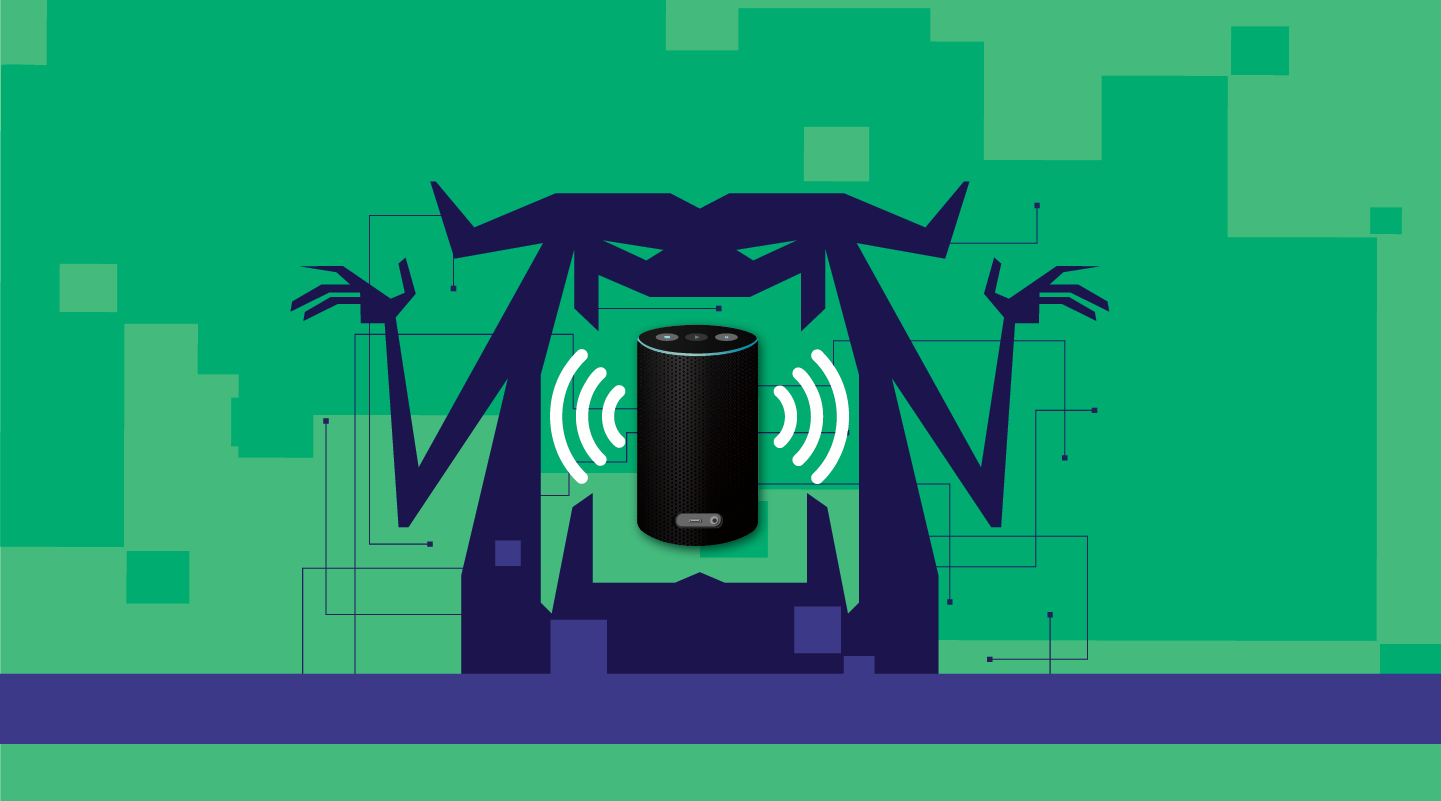Alexa, How Do I Prevent Accidental Voice Orders?
Posted on Nov 22, 2023
In today’s digitally connected world, smart home devices such as Amazon’s Echo (“Alexa”) and Google Home devices are everyday appliances for many families. From controlling the lights to adjusting the thermostat, these devices have made our homes more convenient and efficient; however, smart home devices can also become tools for a toddler’s ever-expanding curiosity.
Impressionable children see the ease with which these devices are used daily. Commands such as, “Alexa, living room on,” or “OK Google, add butter to my shopping list,” are instantly fulfilled, leading to instant gratification. Following your footsteps, the toddler’s inquiring mind may ask a smart home device to meet their request for toys, which is when the everyday appliance can become a nightmare for parents.
We learned the hard way how easy it is to ask Alexa, for instance, to order 37 robot backpacks. Weeks later (and after multiple calls to Amazon), the final backpack finally made its way to our doorstep. Thankfully, Amazon was understanding enough to overlook their return and refund policy and take pity on the home bombarded by backpacks.
There are also viral examples of surprise deliveries, like the six-year-old who ordered a $170 dollhouse and four pounds of Royal Dansk sugar cookies, or the tyke who ran up an order of over $1,000 in toys and topped it off by asking Alexa to add an inflatable hot tub to his cart.
While these scenarios are innocent enough and humorous from afar, the panic and stress in the moment is no laughing matter. Thankfully, there are safeguards to prevent these accidental orders from happening to you.
Securing Your Devices
If you utilize voice purchasing and want to prevent a smart device ordering free-for-all, consider implementing a voice purchasing password in your device settings. You can set up a voice purchasing password or PIN to confirm orders through your device, ensuring only authorized users can place orders.
To prevent any form of voice purchasing, you can turn off voice purchasing altogether. This way, the voice assistant will not process any orders without manual confirmation.
Consider using your smart home device as an educational opportunity, teaching your kids about the responsible use of technology and explaining the importance of gaining permission to place orders, along with the consequences—both in your household and financially—of not doing so.
A smart device ordering faux pas can also be an educational opportunity for you, reminding you to regularly review your order history and account settings to ensure there are no unauthorized or accidental purchases. This feature is available on most smart home device apps, which typically allow you to dispute unexpected orders.
A bit of caution and education can go a long way in preventing the misuse of smart home devices. Much like Notre Dame FCU allows you to manage your credit and debit cards to control spending with CardValet, setting up safeguards and being proactive with your smart home device can ensure a smooth and hassle-free experience, protecting you from becoming the next viral internet story.